
I love maps. I have them framed on some of my walls at home and have been caught staring at them for hours! For most people I realise maps are just an essential navigation tool and important purchase before going on holiday, or at least they used to be…
Technology has changed the way that we use many things and maps are no exception. Most people now own a smart phone or tablet, that makes referring to digital maps as easy as swiping a finger. For those of us that have struggled folding a map in a strong wind, this is very good news.
All smart phones and tablets come with a GPS (Global Positioning System) as standard. This enables your device to pinpoint your location, to within a few metres, anywhere in the world. Ultimately, this means that your phone can show you where you are on a map and give you directions to where you want to be. Perfect for those road trip holidays!
Google Maps has been the market leader or some time (although there are some good alternatives). Google apps comes pre-installed on most Android devices, and is also available to download from the Apple App Store. Importantly it is free and easy to use, and my go-to app for exploring an unfamiliar destination by foot or by car. I have used Google Maps in the USA, Canada and Australia as well as the UK. The maps are clear, directions are good, and it can be connected to your car, in place of a sat nav.

Google Maps has developed over the years to be more than just a map. If you have the time to delve further then it can provide virtual walks along streets, it can show you inside some buildings, it can locate the nearest petrol station and even suggest a local restaurant, bar or bank should you want one.
For holidays, Google Maps remains a useful tool, but it does work best when connected to the internet to enable all its extra features. This is fine if you have access to Wi-Fi, but if you are paying to roam for data, this will become expensive over time. It will also be a problem if you are travelling to remote destinations, particularly where there is no phone signal or internet. This is when you need to think ahead and switch to using offline digital maps.
If you don’t want to pay for roaming data while abroad, or are going to be heading off the beaten track, make sure to download the maps you’ll need to your phone’s memory before you travel.
Google Maps lets you view maps offline, as long as you download them first. Follow these simple steps:
When you next open the app without a connection to the internet, the app will default to your downloaded maps, ready to use as normal
If Google Maps appears too complicated or you just don’t get on with it offline, there are some other good alternative map applications that you can try. Here are three Google Maps alternatives to try; all free to download.
I used Maps.me on my last visit to Australia and found it very easy to use. It is designed specifically to work when offline or without internet connection.
Before you travel (when you do have internet connection) simply download the Maps.me app and use the more button to bring up a menu. You can then select a map for a country or region anywhere in the world, to download to your device’s memory. This map will then be available for you to scroll, enlarge and plan routes with whenever you want, regardless of internet connection. It worked wonderfully in the Australian Outback, so I would think it should work almost anywhere!

Equally simple to use, the HERE WeGo app is also free to download. On the home screen bring up the menu at the bottom of the screen, and you will see the section titled “Offline Maps”. By tapping on the “download maps” button, the whole world will be available to download and use at your leisure. This app is another one I have tried, and I can confirm it works well when offline.
Whilst the Sygic app has additional premium functions that require a subscription, the basic application is free to download and has similar functionality to Maps.me and HERE WeGo.
From the main menu, select ‘My Maps’ to view which maps you have downloaded, and use the blue plus button to add to your collection. The app will also tell you how big the maps are and how much memory you have left on your device. I haven’t yet tried this app in the wild, but my colleagues suggest that it is a good alternative to Google Maps.
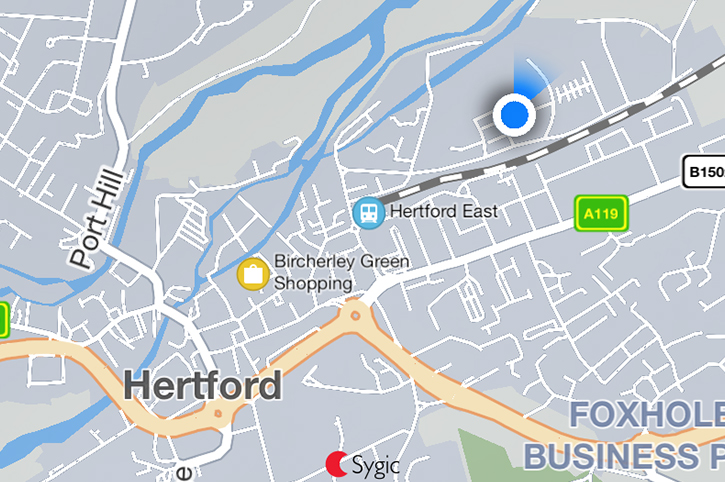
Road trips by Freedom Destinations, with flights, car hire and hotels arranged for you.

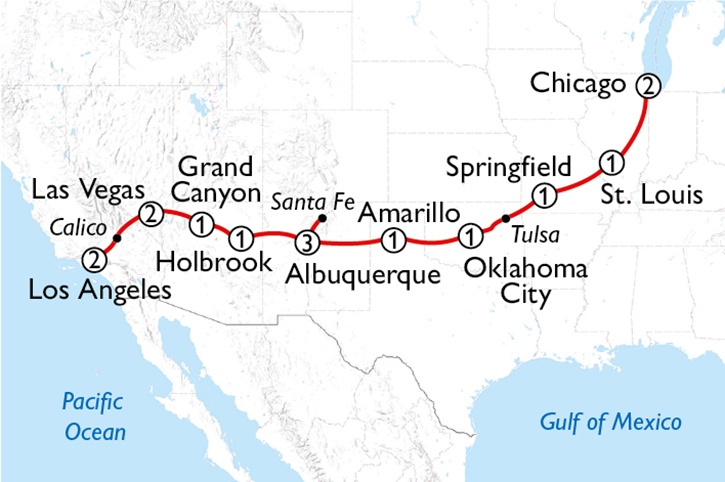
Chicago | St. Louis | Springfield | Oklahoma City | Amarillo | Albuquerque | Grand Canyon | Las Vegas | Los Angeles


Okonjima | Etosha | Twyfelfontein | Swakopmund | Sossusvlei


Perth | Pinnacles | Geraldton | Kalbarri | Monkey Mia | Carnarvon | Coral Bay | Exmouth | Learmouth

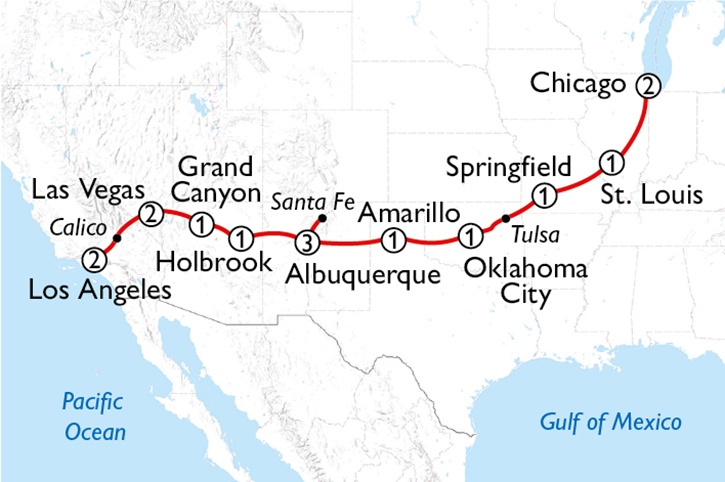
Chicago | St. Louis | Springfield | Oklahoma City | Amarillo | Albuquerque | Grand Canyon | Las Vegas | Los Angeles


Okonjima | Etosha | Twyfelfontein | Swakopmund | Sossusvlei


Perth | Pinnacles | Geraldton | Kalbarri | Monkey Mia | Carnarvon | Coral Bay | Exmouth | Learmouth
You no longer need to buy maps for each and every holiday. We have come a long way from the days of stuffing maps into the car’s glove box. Today, your smart phone is your map and GPS in a handy pocket-sized device.
There are now several apps that you can use to view maps both on and offline. Google Maps have set the industry standard, but now there are some very good alternatives that are also free to use. I will always enjoy studying paper maps, but I will now happily travel with just my phone and one of these apps.
Richard has more than 25 years of experience working within the travel industry. He has travelled widely in Europe, the USA & Canada, Australia & New Zealand, South East Asia, as well as Southern Africa. He enjoys exploring National Parks and other wilderness areas.